Increasing Your Screen Real Estate: MaxiVista
Some studies suggest that people with larger computer monitors or multiple monitors are actually more productive at their work. According to Mircosoft researchers it can increase productivity anywhere from 9 to 50 percent.
But what if you don’t have another monitor and don’t want to go out and buy a new one? Another way to increase your viewing space is provided by the Germany-based company MaxiVista. They provide a way to link the monitors of more than one computer (for instance, a desktop and laptop) so that the screen of one is extended on to another. This is very useful for those of us who have both a destop pc and a laptop. In their own words:
MaxiVista turns any spare PC into an extra monitor for your primary PC. No extra hardware required. You can seamlessly extend program windows across multiple screens like it would be a single big monitor. Increase your productivity now by using multiple monitors.
OK, so all of this seems neat but you might wonder if it is really as useful as the Microsoft researchers suggest. And I would have to say yes. Even as I type this entry I am using two monitors. I am typing this in Word on one screen while looking up the websites I cite on the second screen. Here are some of the uses suggested in an old document available on the Viewsonic website:
- Research and Writing. Whether the second screen opens web pages, or documents you have downloaded to read, an excel spreadsheet or a second chapter of your dissertation, it is fantastic to have that flexibility.
-
Graphic Art and Imaging. Zoom out even more!
-
Entertainment. Have a movie play on the other screen.
The picture below displays what the program looks like in operation in my home office. It provides a hint of how the program works in practice. You drag windows from one monitor to another and can even spread a single window over both. You can download their free trial to try it out for yourself. The basic version costs $29.95. Note that you can also pay more for the version of their software that allows you to control multiple computers from one keyboard and mouse.
Unfortunately, I cannot remember where I first heard of this program…
And don’t forget about the ergonomics of setting up your screens properly!
Categories: Cool Tools
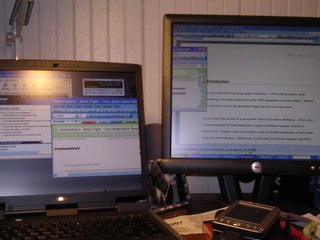


0 Comments:
Post a Comment
<< Home