Customizing your PC
Customizing your PC. Some cool tools.
This is my first substantive entry in this blog. Future entries will provide greater detail about individual tools. This one is a copy of a note I sent to a friend some time ago. It provides an overview of some of the ways you can make your desktop look cool.
Some time ago I really got into the idea of customizing the appearance of my desktop. One helpful resource was the following webpage: http://www.ozzu.com/ftopic31068.html .
The screenshots on this page show examples of what can be done (the background images are pictures I took while in Switzerland in Fall 2004).
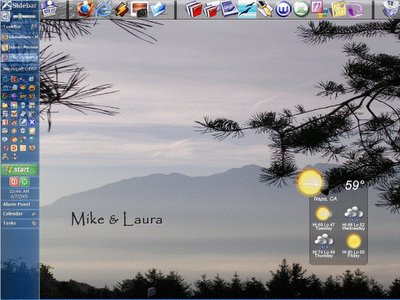
The software I used was all free!
Object Dock: This is the bar at the top of the screen; available at http://www.stardock.com/products/objectdock/. There is a version of this software that has more features (but you must pay for it).
Desktop Sidebar: This is the bar at the side of the screen; available at http://www.desktopsidebar.com/index.html . The individual components can be “undocked” from the sidebar, as shown with the weather dock and others in the screenshots below.
Kapsules: available at http://kapsules.shellscape.org/ . Here I am using "Kapsules Weather" and "Text Box"
ALSO: This screen shot includes use of DeskSweeper which is available at:
http://no-nonsense-software.com/freeware/
I also like to use WinRoll, a program that allows me to minimize windows in special ways or make them translucent. There are a bunch of similar programs out there as well, if you look. WinRoll is available at: http://www.palma.com.au/winroll/
Examples of WinRoll in use are in one of the screen shots below.
I also use WinAmp <http://www.winamp.com/> and its Minimo skin (with the translucency feature).
MORE SCREENSHOTS !!!


NOTE: Some of these features can affect the speed of your computer. To maintain faster boot-up times for my (two-year old) laptop I usually only have Object Dock installed.
Categories: Cool Tools


0 Comments:
Post a Comment
<< Home